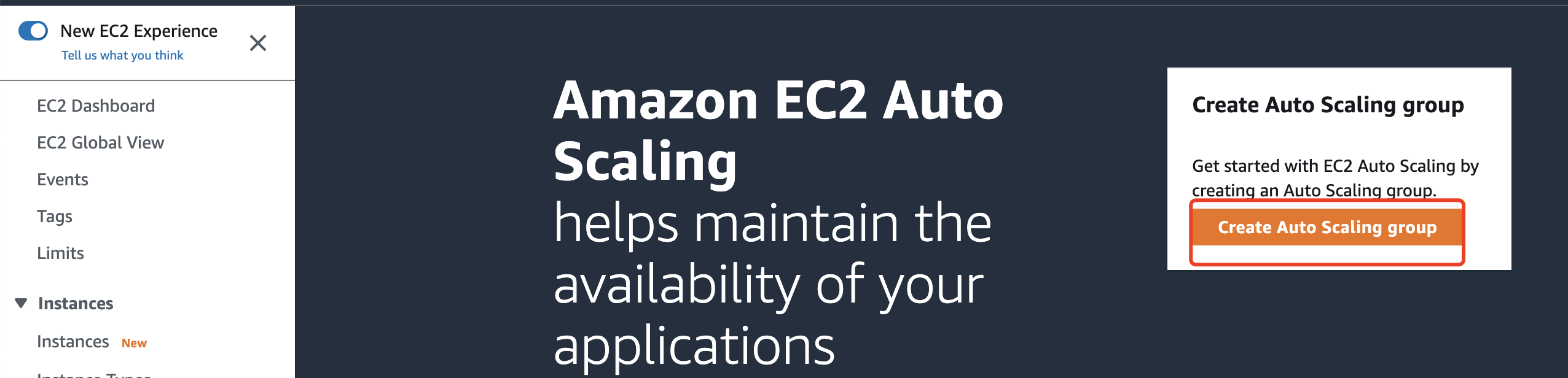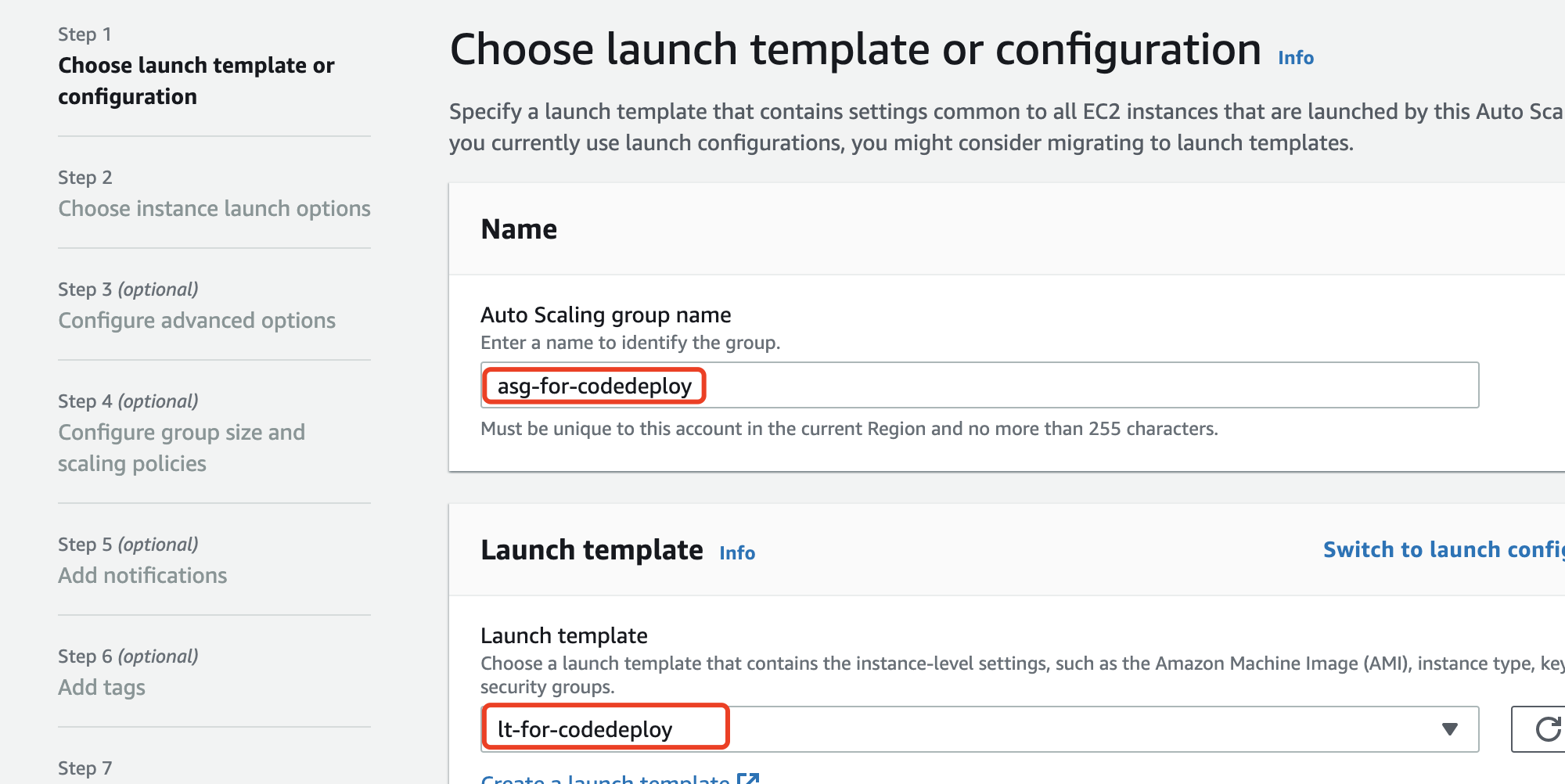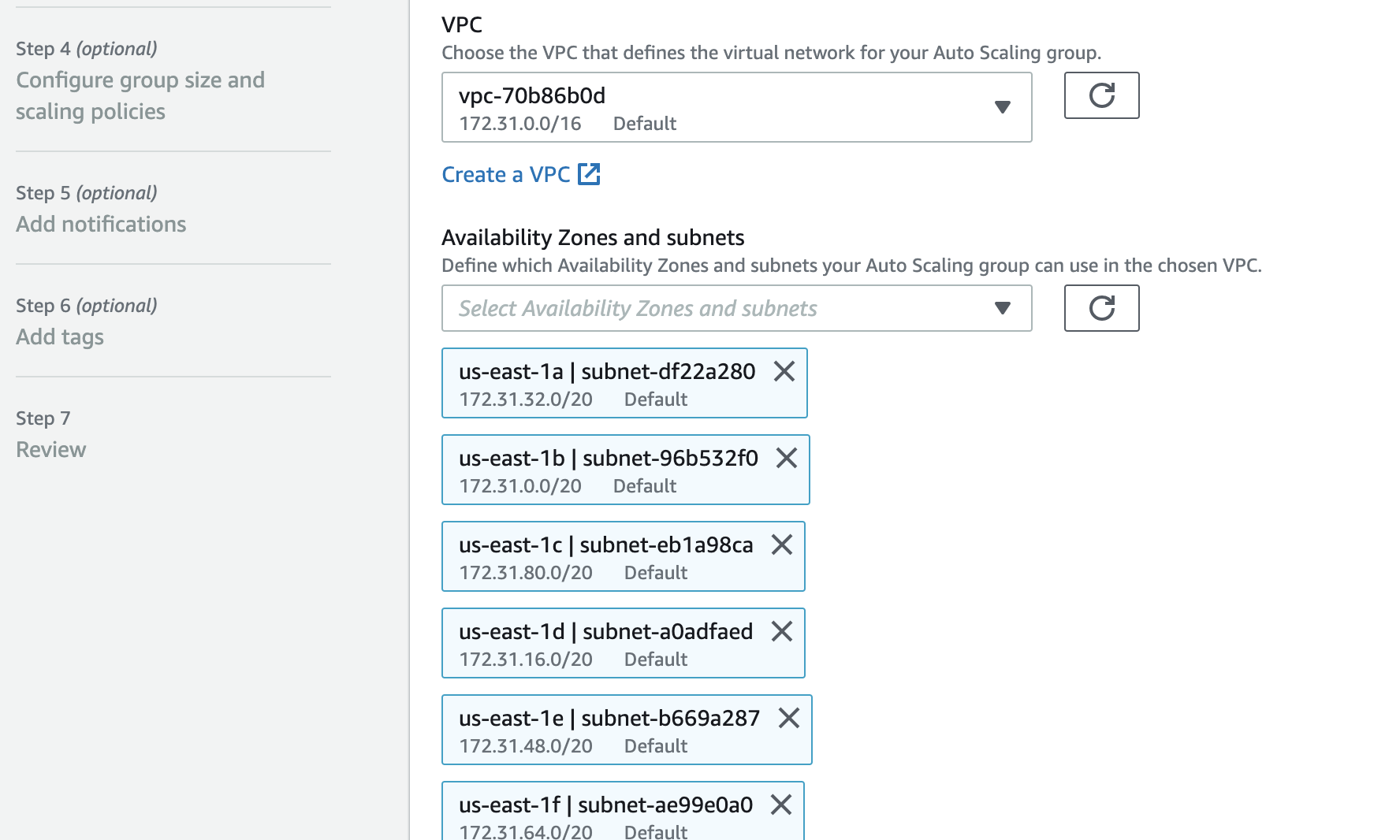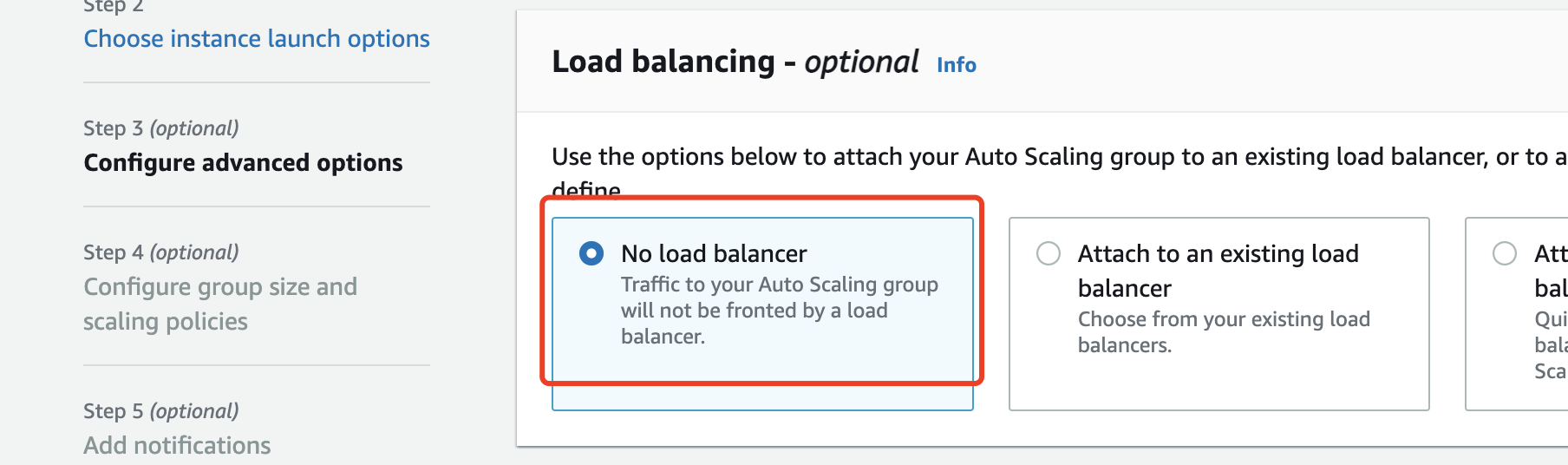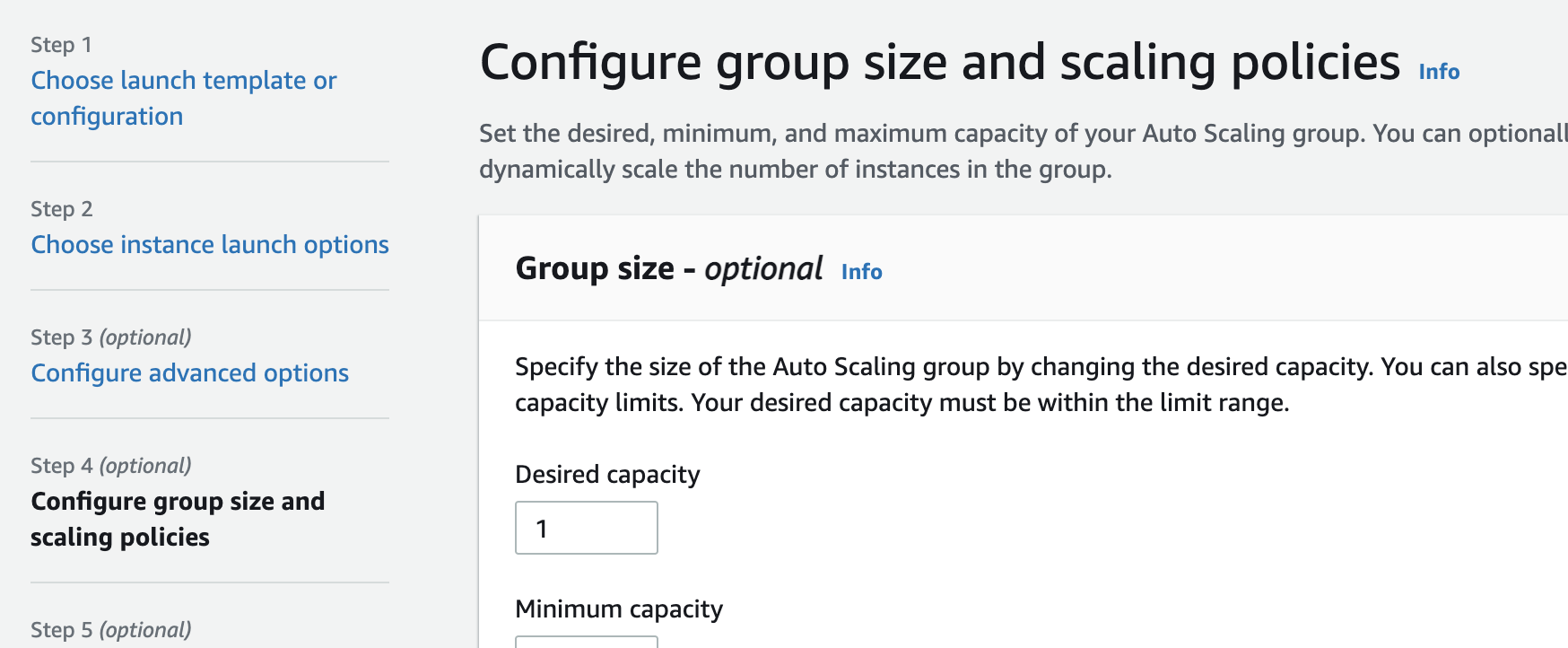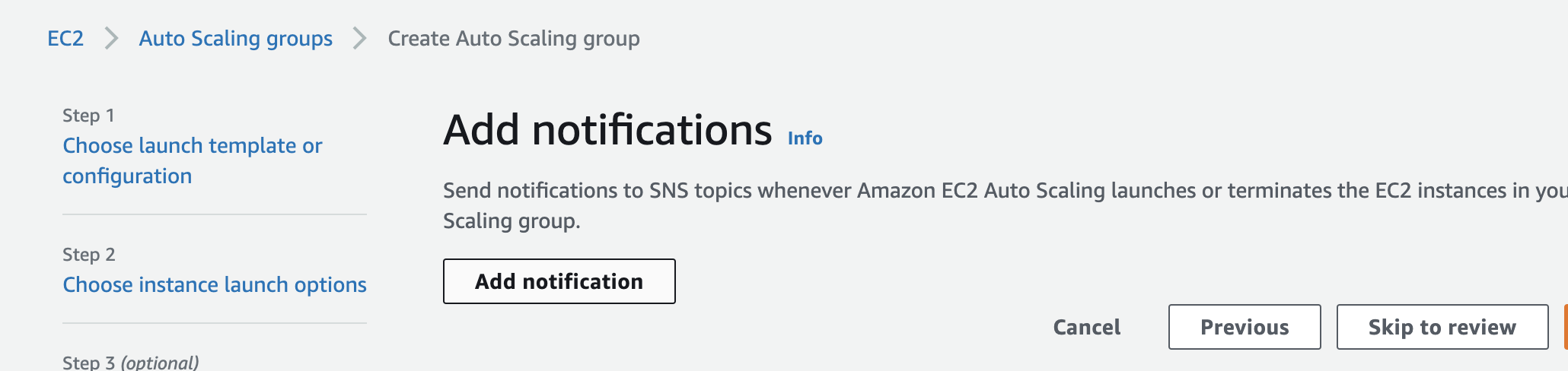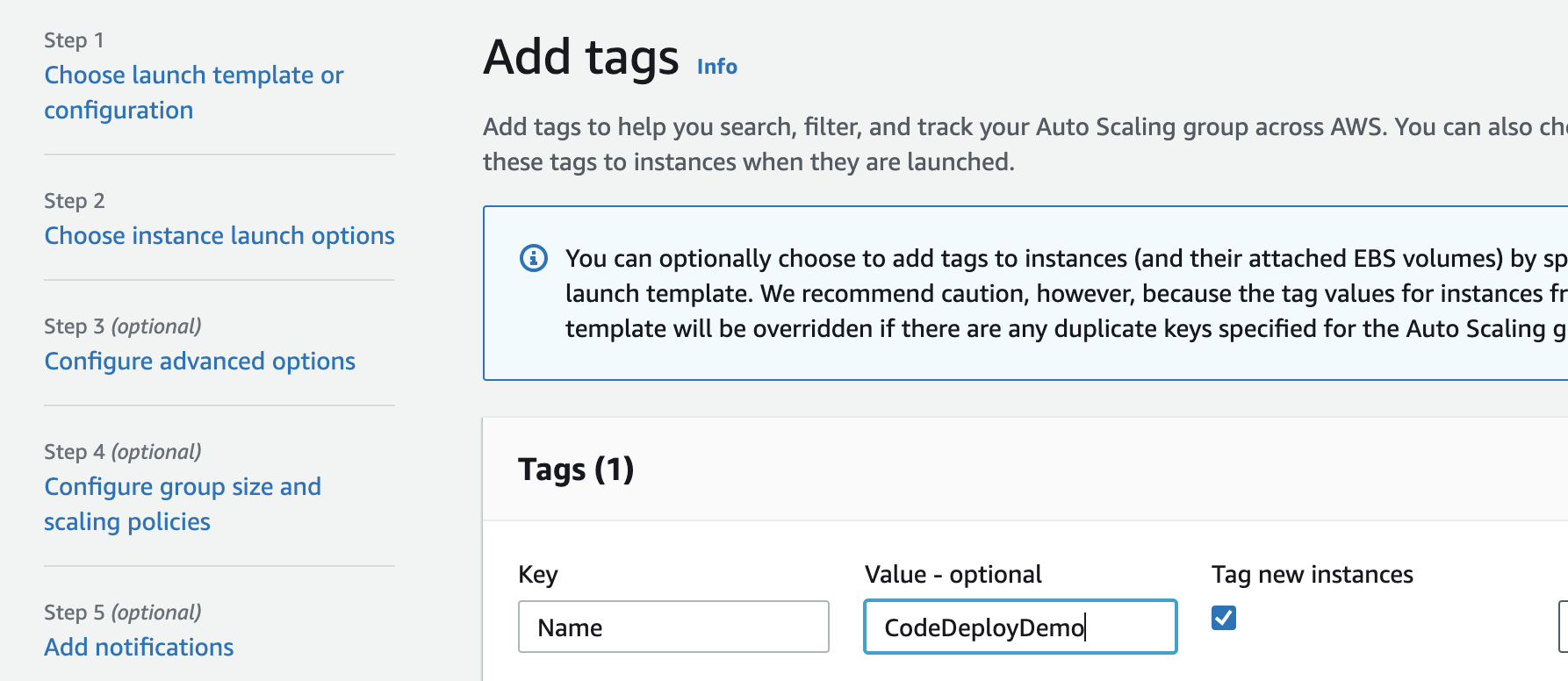创建ASG
创建和配置ASG
打开EC2 控制台,进入
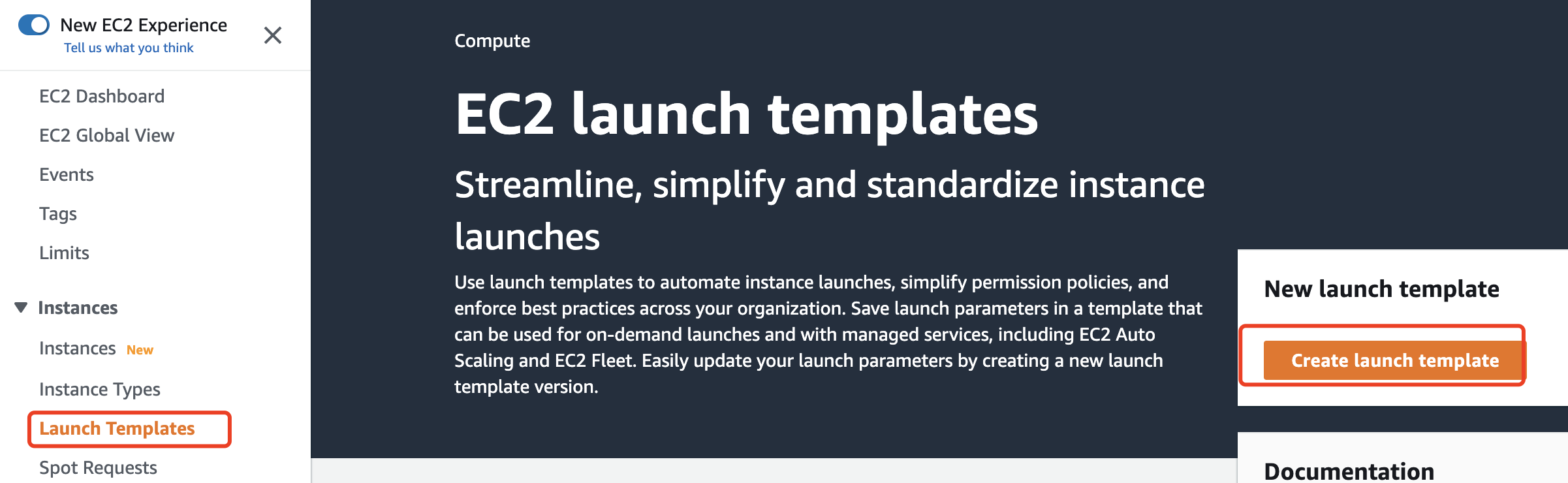
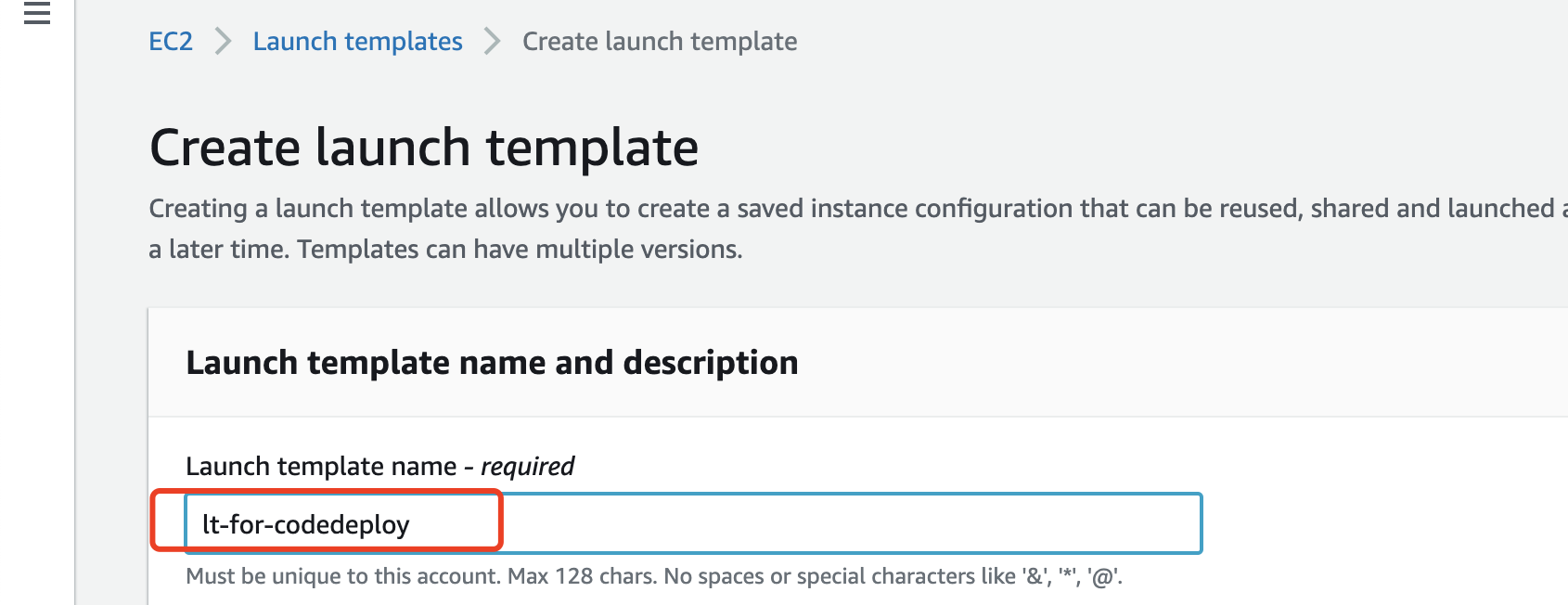
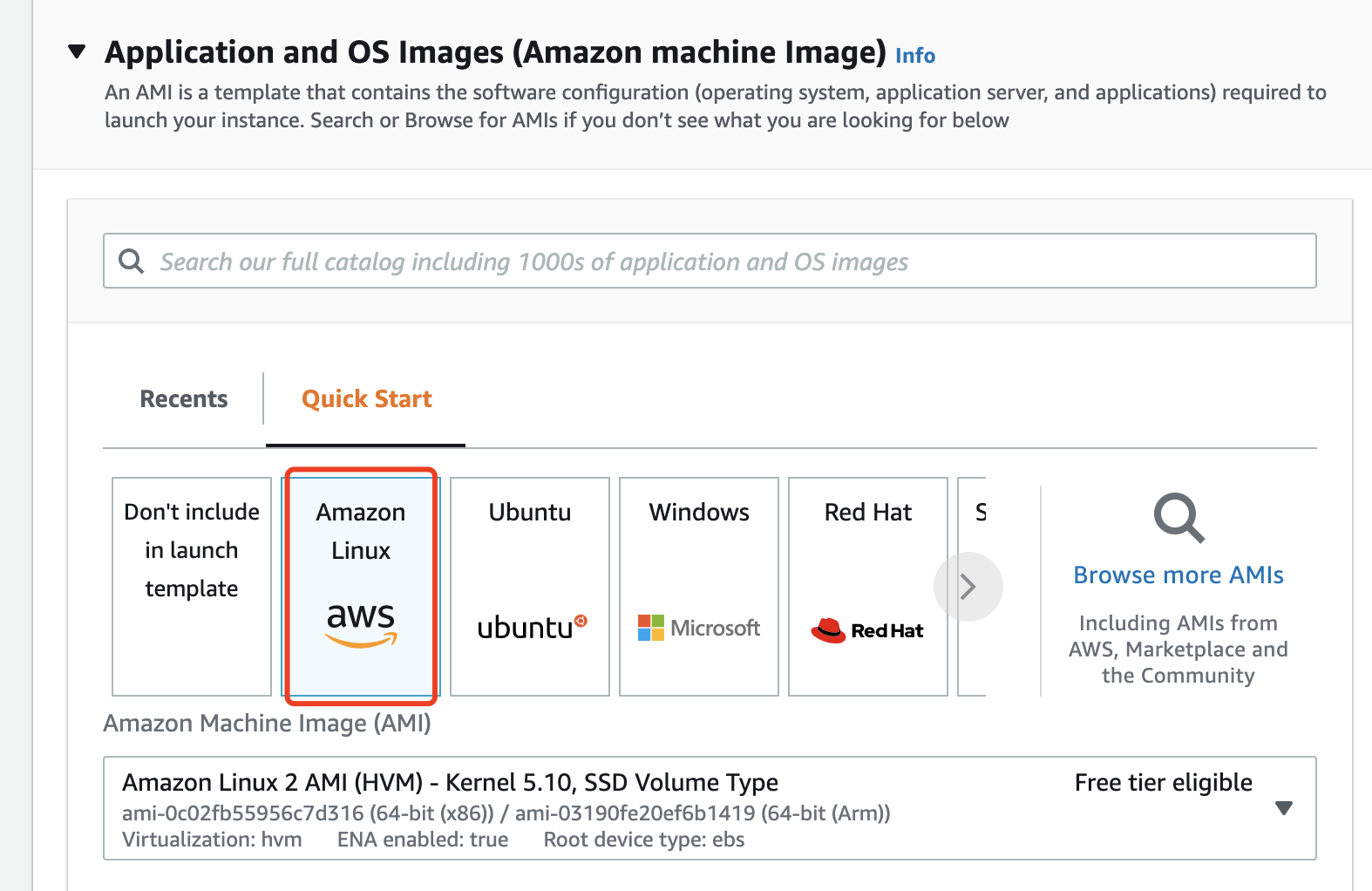
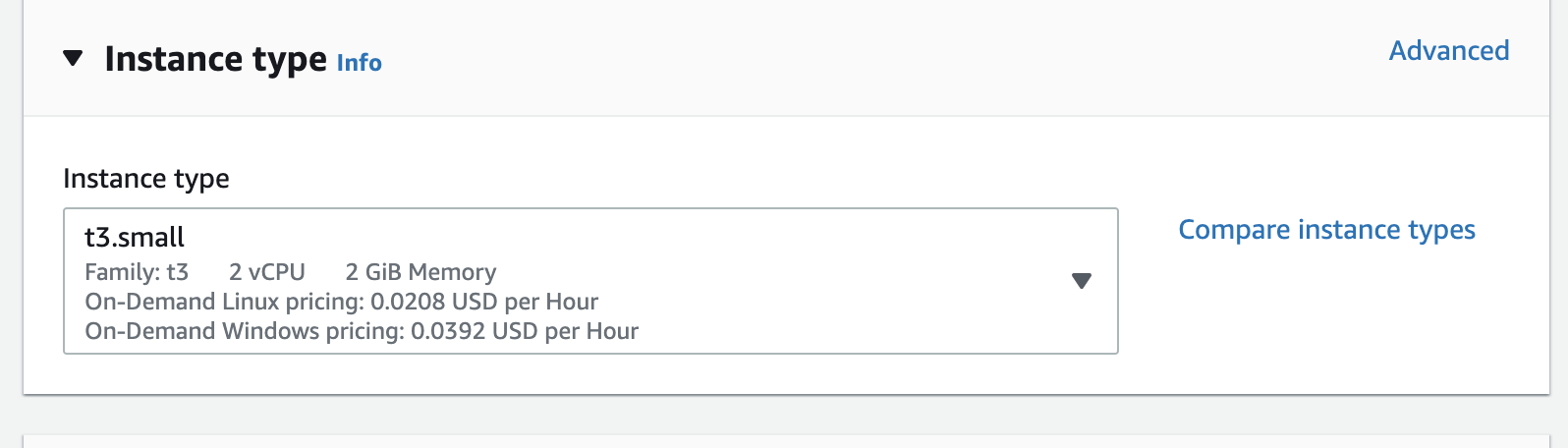
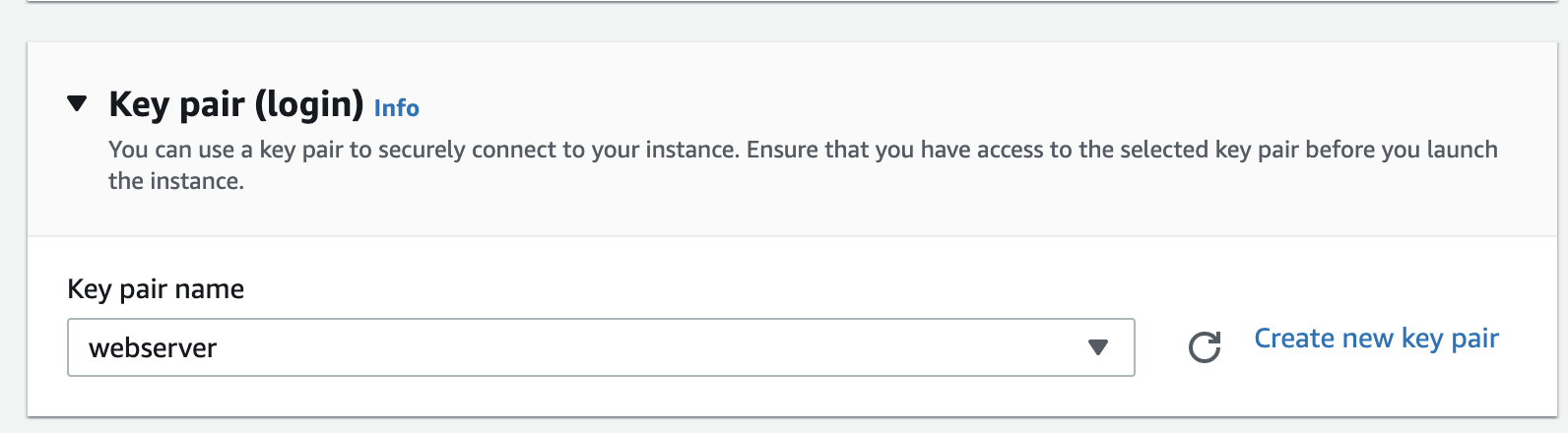
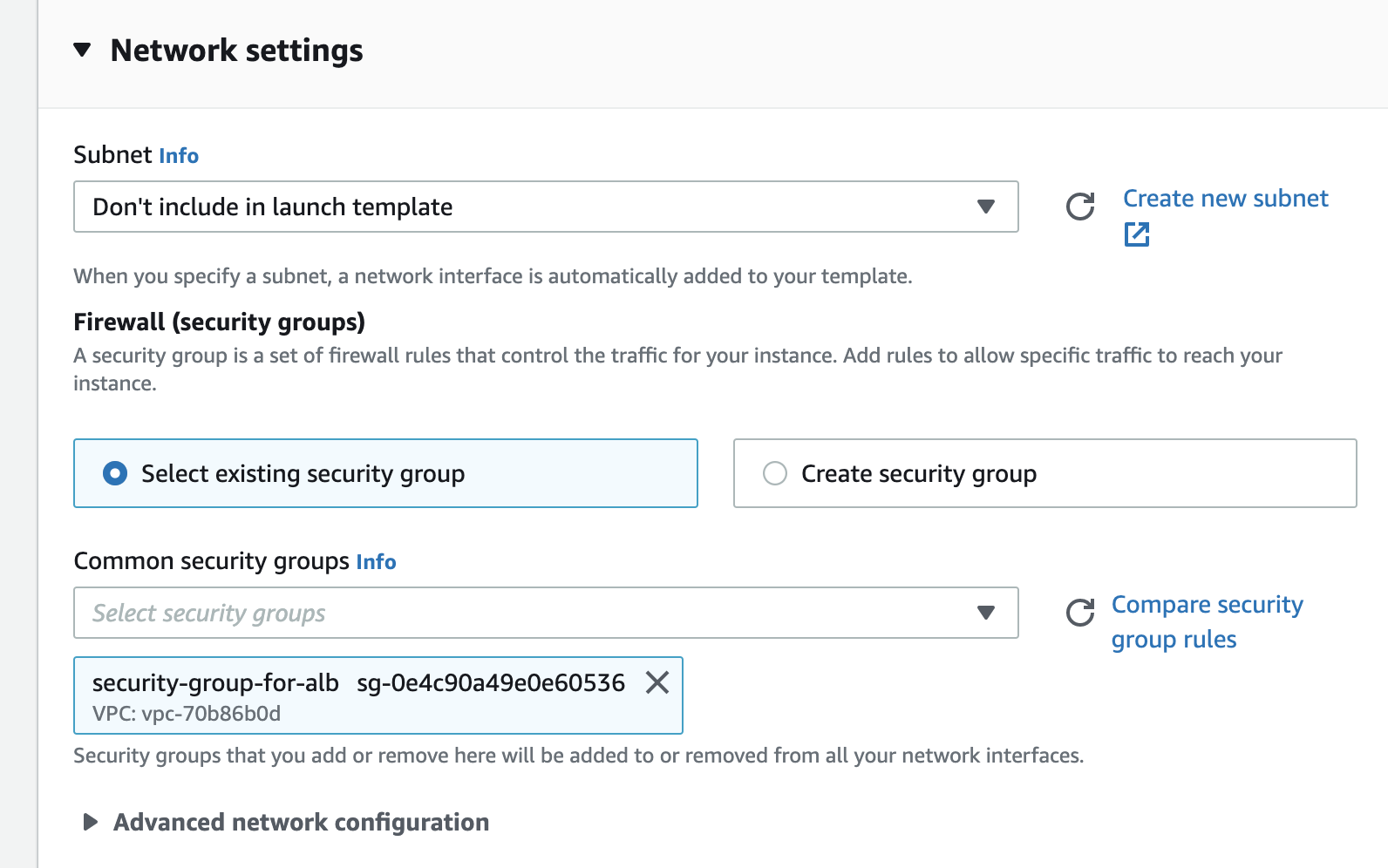
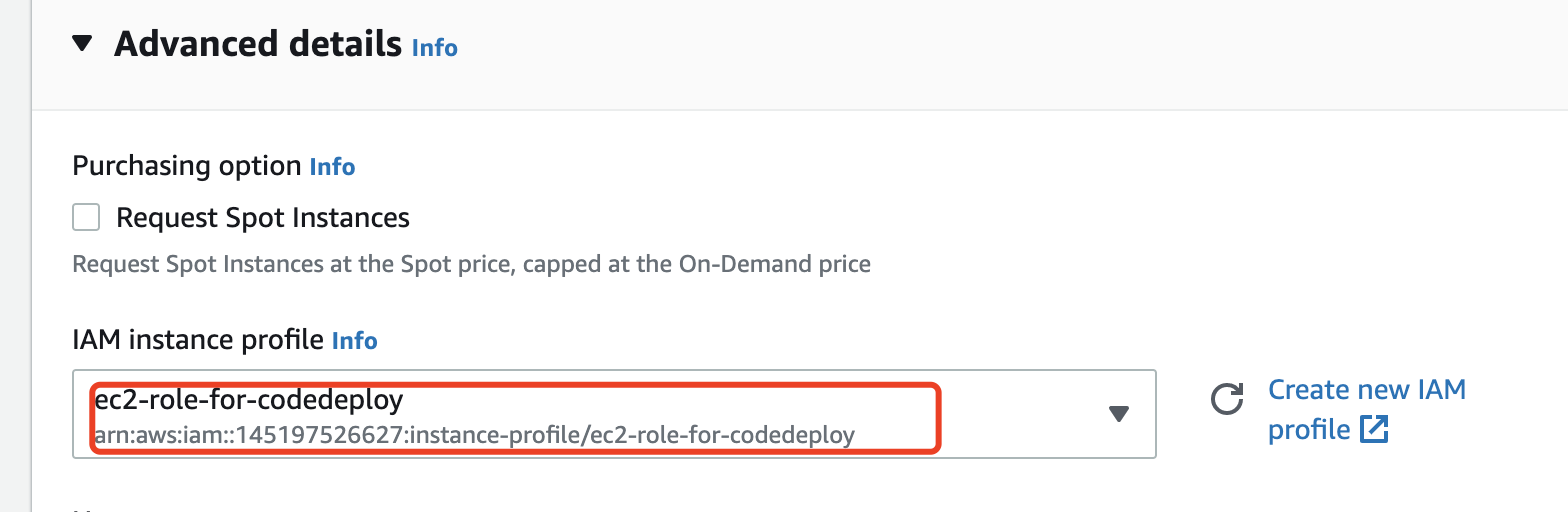
#! /bin/bash
sudo yum update -y
sudo yum install ruby wget -y
CODEDEPLOY_BIN="/opt/codedeploy-agent/bin/codedeploy-agent"
$CODEDEPLOY_BIN stop
yum erase codedeploy-agent -y
cd /home/ec2-user
wget https://aws-codedeploy-us-east-1.s3.us-east-1.amazonaws.com/latest/install
chmod +x ./install
sudo ./install auto
sudo service codedeploy-agent start
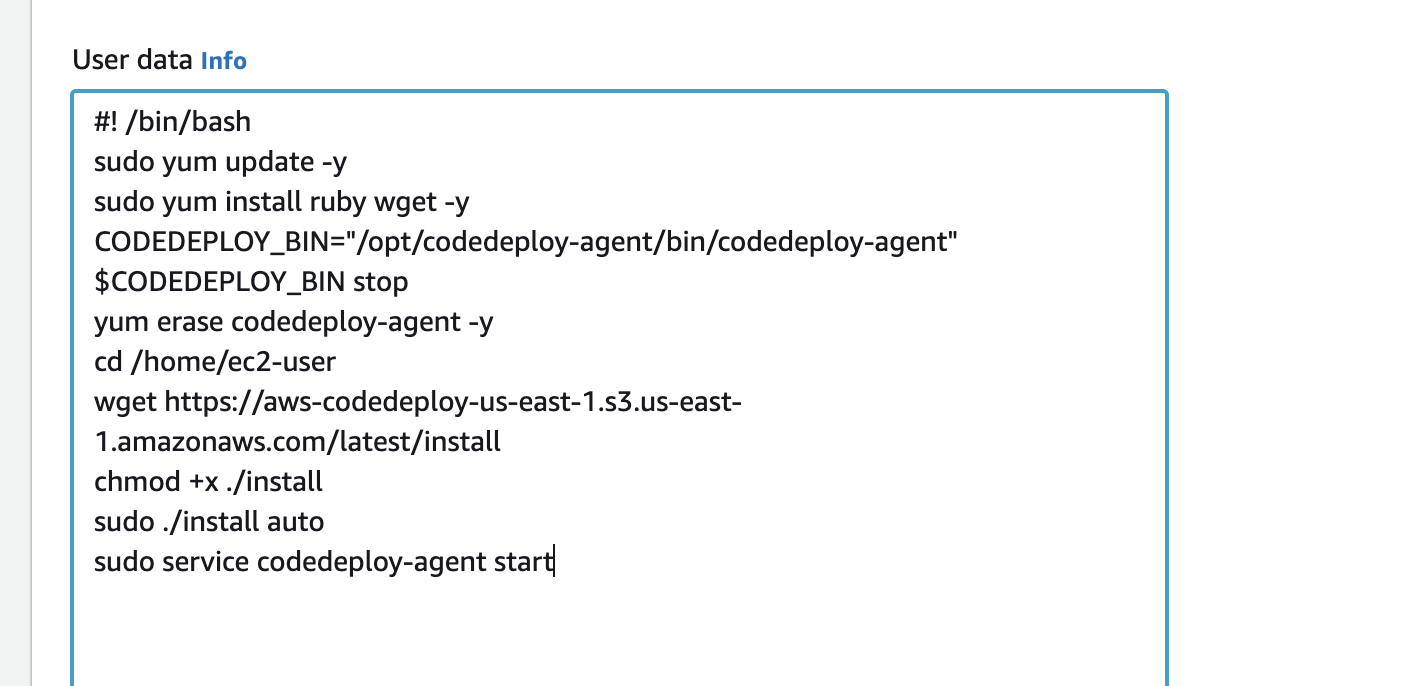
Leave the rest of the defaults.
- Choose Create launch template.